YouTube SEO : Tips on how to rank your video
by Dan Brock March 22, 2019
There are many different metrics that YouTube looks at when choosing where to rank your video. That’s what we’re going to show you exactly how you optimize your SEO for YouTube so that you can boost your view count!
But first…
Think….Put yourself in YouTube’s shoes, what is it exactly that they want?
They want as many people as possible spending as much time as possible on their platform.
And why?
So that the can earn as much money as possible through advertising and data collection.
Youtube wants content creators who create content that absorbs the viewer and keeps them watching right through to the end. Keep that in mind as all of the metrics listed below are designed to get people clicking on your video, getting people to watch your video, and getting people to ingage with your video and last but not least, get you to continue watching videos on their platform.
So, let’s jump right in
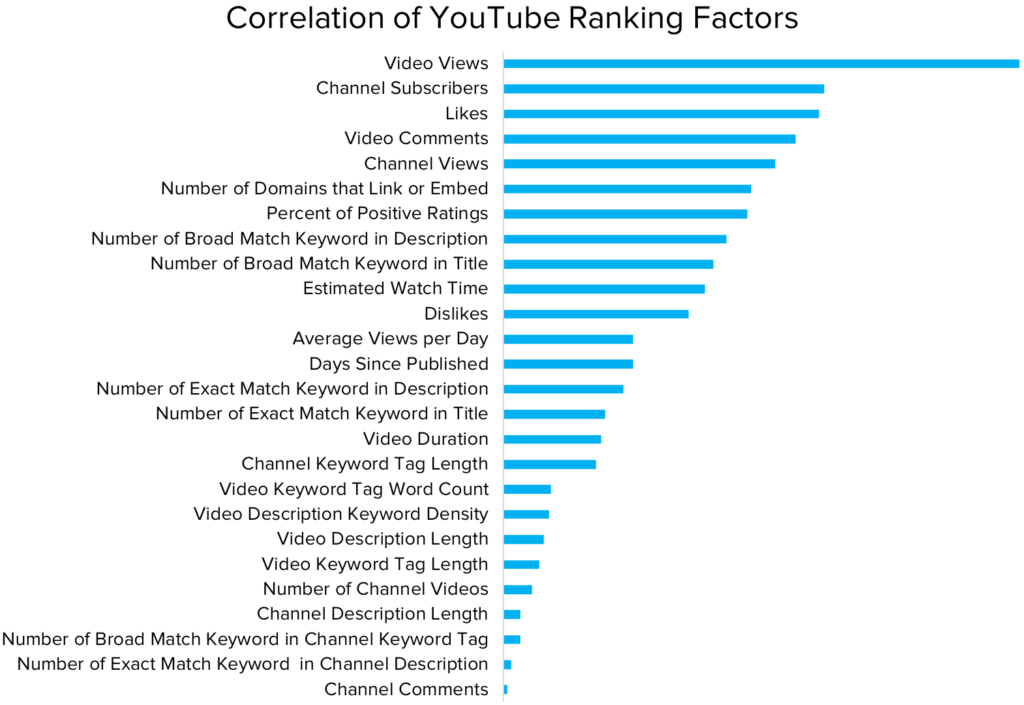
Keyword Research
With normal SEO for websites we want to do our keyword research based on search volume from google. However with youtube, most traffic comes from what Youtube recommends. Only 15-25% of people get youtube traffic from search.
Also, people search differently on youtube than Google because it is of the form of media.
For example :
Cute puppies will get a much higher search volume on youtube when compared to google. People want to see videos of cute puppies as apposed to websites with a few images.
On the other side, a search query like “health insurance” will have a much larger search volume on google than youtube for obvious reasons.
A great way to get ideas for your next video, or to look for specific search queries for your old videos is to use the youtube search bar. If you type in “how to bake a cake” you will see all of the suggestions that youtube gives you based on search volume. This is youtube telling you exactly what people are searching for. You can then go back to your old videos and re-optimize your videos to include these keywords (if they are relevant) or create new videos for these high volume searches.
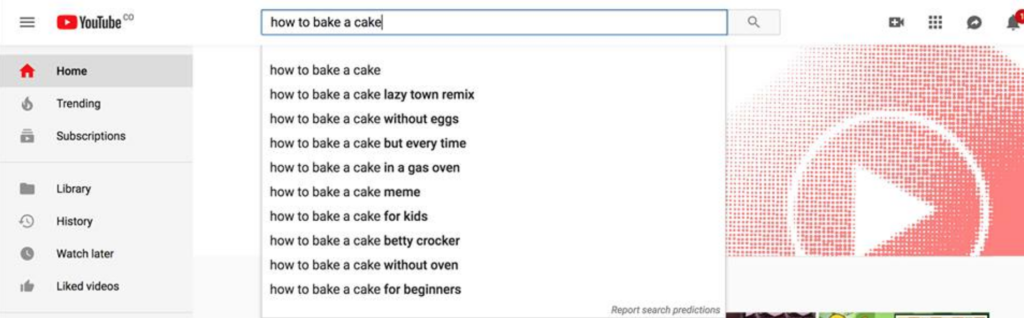
Hot Tip: The free tool Tubular Labs will tell you what videos your audience is watching when they are not watching your videos. This is a great way to see what other videos your audience is also interested in related to your niche. Very powerful insight and will help you come up with other video ideas.
Video Title
Try to sum up exactly what the main message is of your video.
For example:
- How to tie a bow tie
- 7 ways to make scrambled eggs
- Cute cats doing backflips
It may seem obvious but this must relate directly to the content of your video. Your video and title must accurately reflect each other. This will prevent people from clicking on your video and then leaving straight away which is a sign to YouTube to not rank this video. The correct title will make sure that searchers looking for your video content will actually find it.
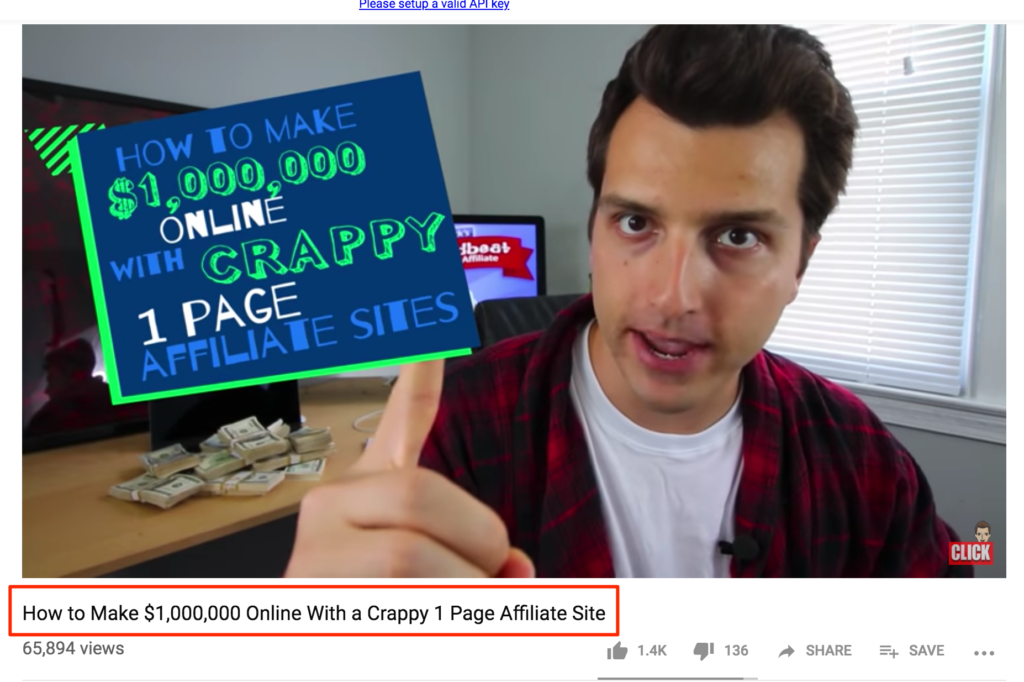
Your video content and video title title needs to work in with your keyword research so that all 3 are optimized together based on what people are searching for.
Try to keep title length to <50 characters in length as these tend to rank higher based on a recent study by Justin Briggs.
Video Description
Use the keyword that you used in the title early within the first 150 characters of your description.
Youtube uses your description to decide what your video is about so keep it relevant to your content. A well-written description between 200-350 words ranks best. Don’t “keyword stuff it”.
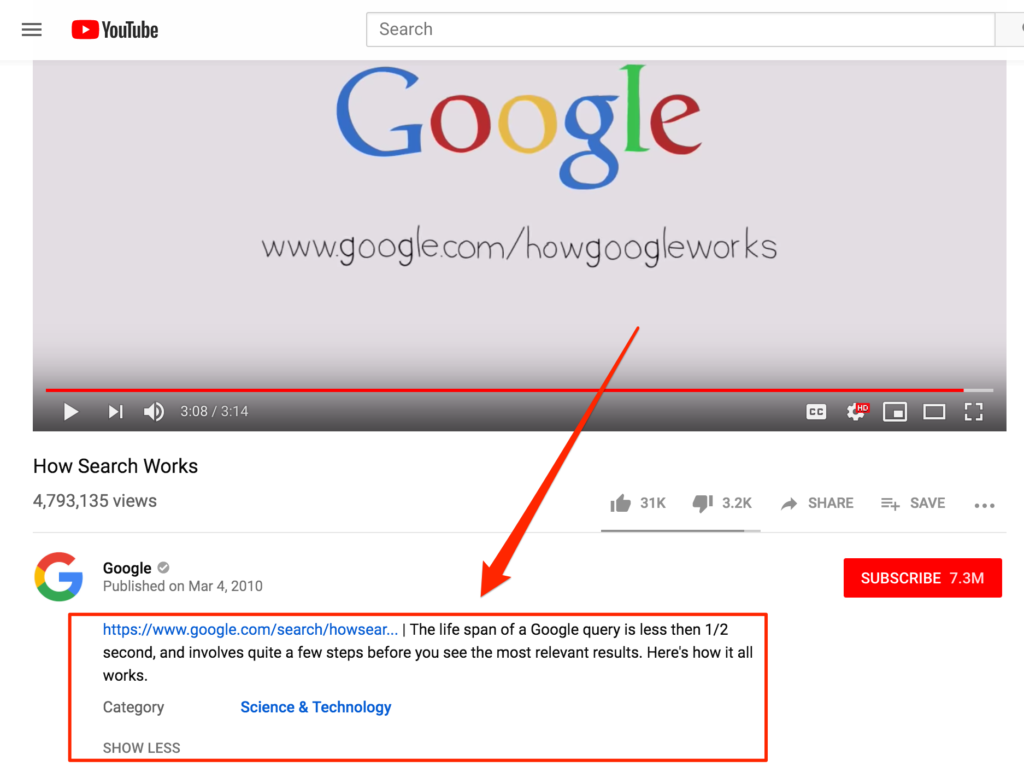
Hot Tip: Look at several of your competitors video descriptions for your keyword to help you with ideas for what to write. Pick the best parts of their descriptions and summarize it with your own version.
Thumbnail
Another factor that will improve people clicking on your video is the thumbnail. Free tools like Canva are perfect for creating a custom thumbnail. Clear high definition thumbnails without any clutter are best. Make your thumbnail standout from the crowd. Use plenty of bright colors. Relate your thumbnail directly to the title and the description.
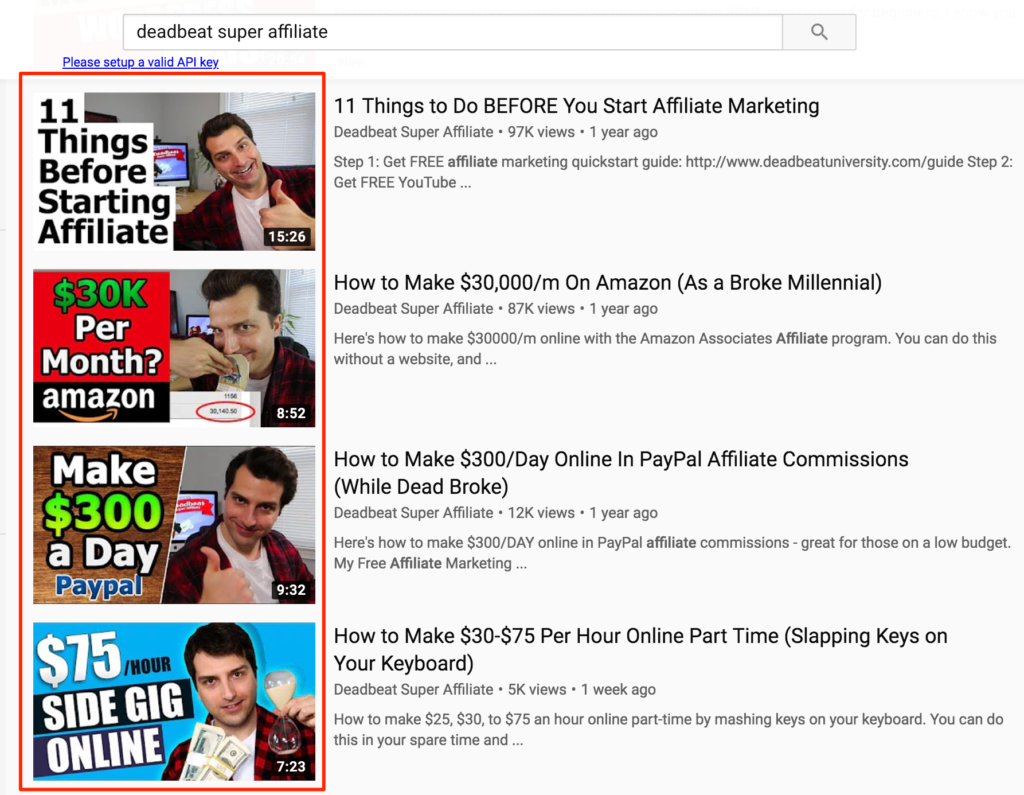
Comments
Youtube ranks videos higher that have high user engagement.
What’s this?
User engagement is when a viewer of your video participates in your video by liking, disliking, sharing and commenting.
A video that has lots of comments (and you reply to those comments) proves social value for your video. It doesn’t all have to be good comments, YouTube wants to see people engage with your video and participate in a discussion. So don’t be discouraged from the negative comments that get made.
So encourage your viewers to make comments. Try asking them a question. “Question of the day?” Use text over your video to reinforce this message. Then once you get comments in answer them back (with a question if possible) try to keep the conversation going.
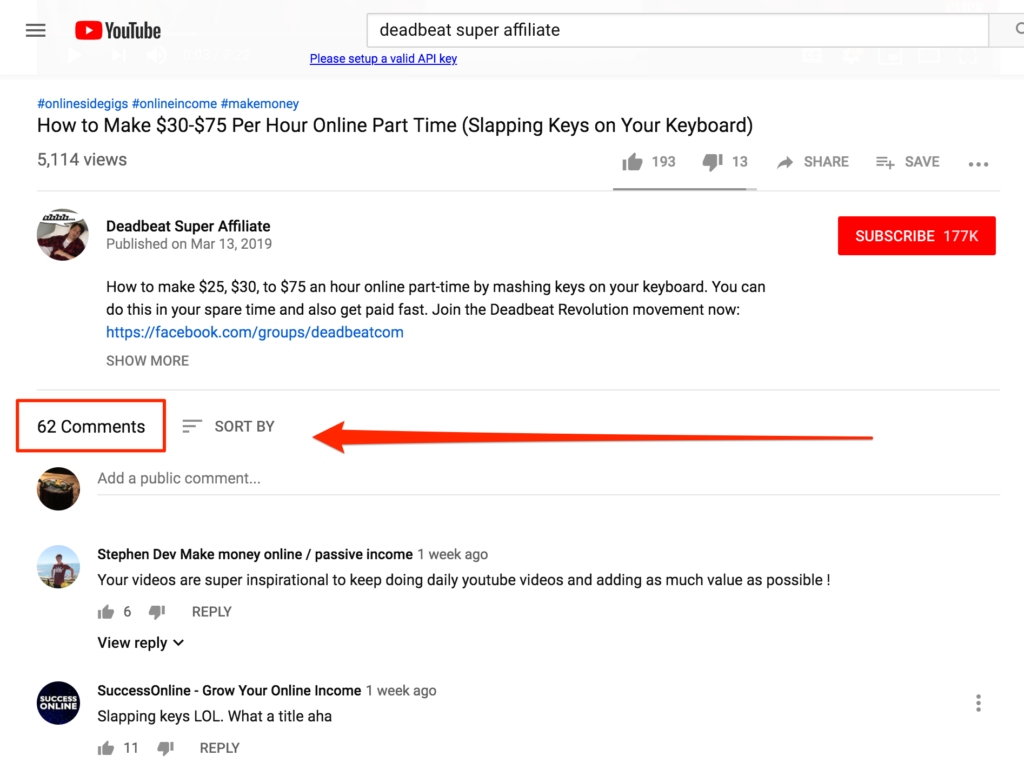
Video Length
Before getting to excited about video length. The most important question to ask is…
Does my video convey all of the information in a clear and concise manner that would satisfy someone searching for my keyword?
Depending on your niche and video topic, some videos are more ideal at 3 minutes, others at 25 minutes.
However there are some key metrics to be taken away from a study that was conducted across 100,000 videos.
- Videos less than 2 minutes are generally disliked by youtube
- 4-6 minute videos have the most views
- Videos that are 10+ minutes in length will maximize watch time, if produced efficiently
- Anticipate diminishing returns in performance after 16 minutes
Hot Tip: Look at the high ranking videos for your keyword and see how long their videos are and use that as a guide.
Views
Videos with higher views not necessarily mean that you will outrank your competitors but it is THE HIGEST a ranking factor. More Views will come with good SEO optimization. But some factors to consider are:
- YouTube will give a new video a boost for the first 2 weeks
- Promote your video once you launch it through social media and email
Shares
Youtube counts the number of shares that each video gets. The more people share a video is a good gauge for its popularity. The more people enjoy watching your video the more Youtube will keep promoting it.
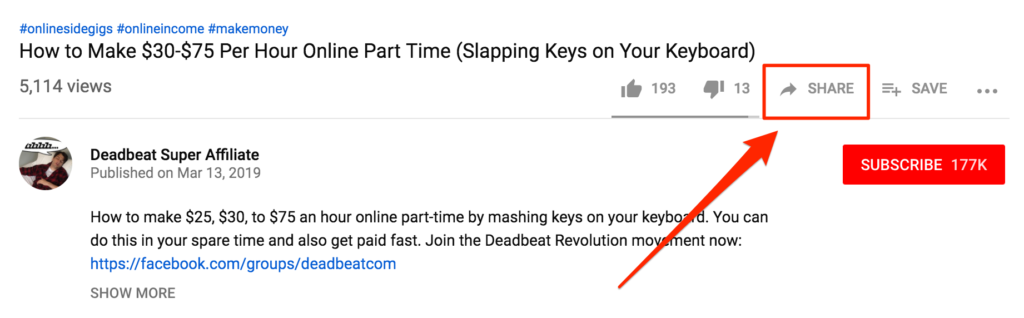
Click share then select your preferred method of sharing.
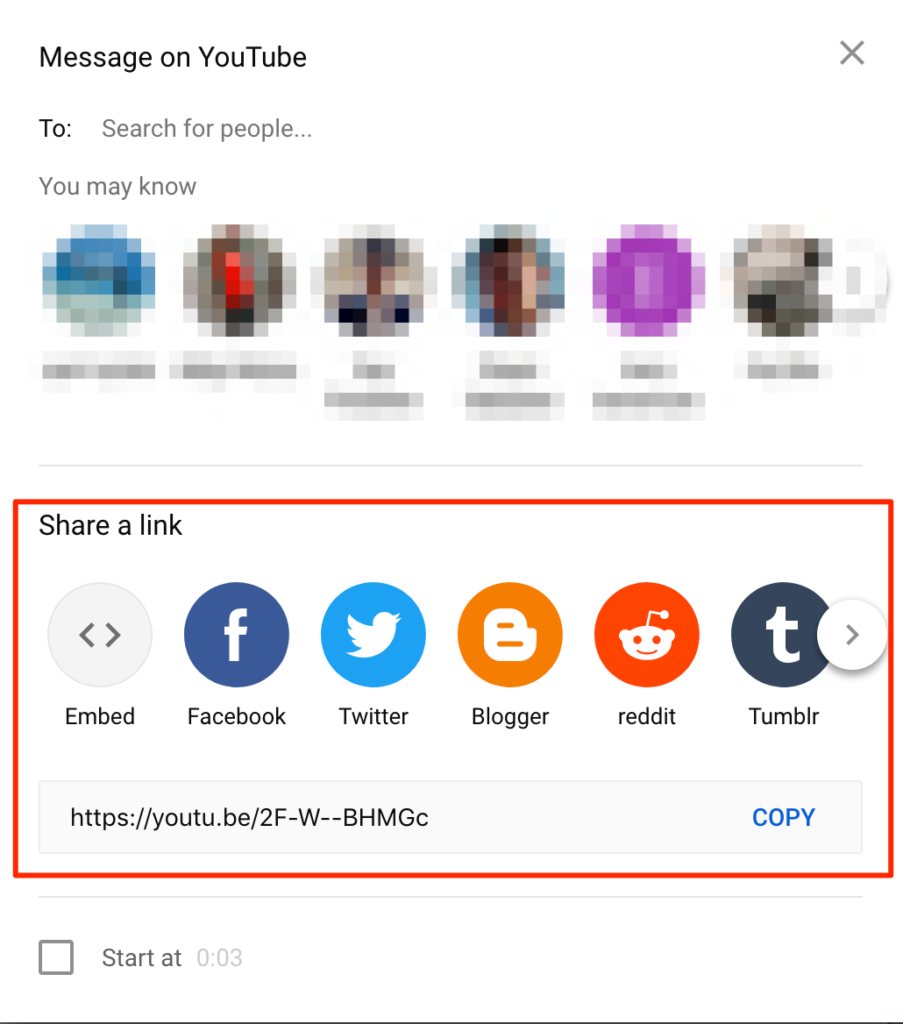
- Ask your viewers to share your video
- Take advantage of as many social media outlets as you can
- Try promoting your video on relevant forums
- Promote promote promte
This comes back to engagement. The more that people share your videos sends a big message to youtube that this video is relevant!
Subscribers
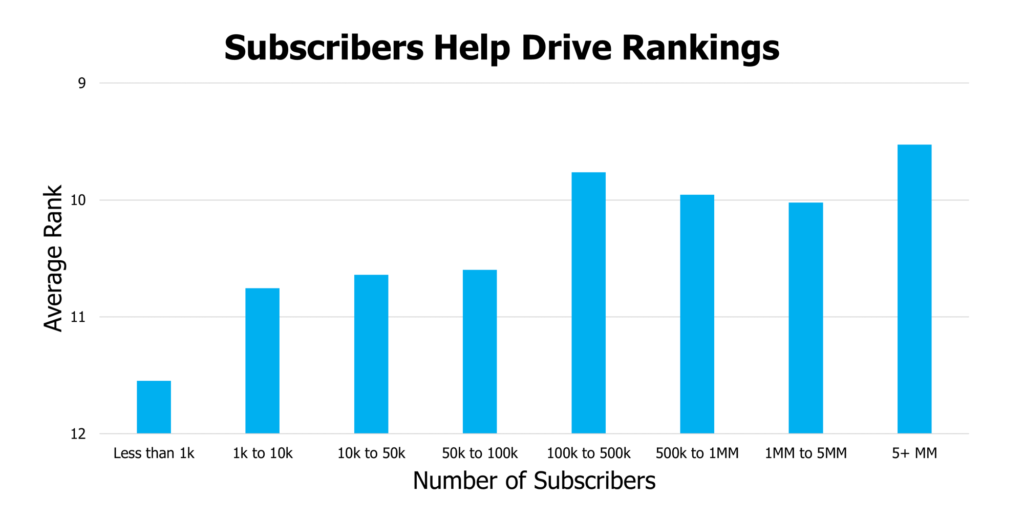
I know it’s tempting to go for sub for sub and other such scams. But the Youtube algorithm is way too smart for that and will punish you for it. The only way to get people to subscribe is to make them want to subscribe.
Give them consistent good content on a regular weekly basis (or more often if you can). Oh and don’t forget to use the End Screen feature to invite people to subscribe.
At the end of your video, why not give a brief gimps of “Next Week’s Video”? Get them interested in it and then advise them to subscribe so as not to miss it.
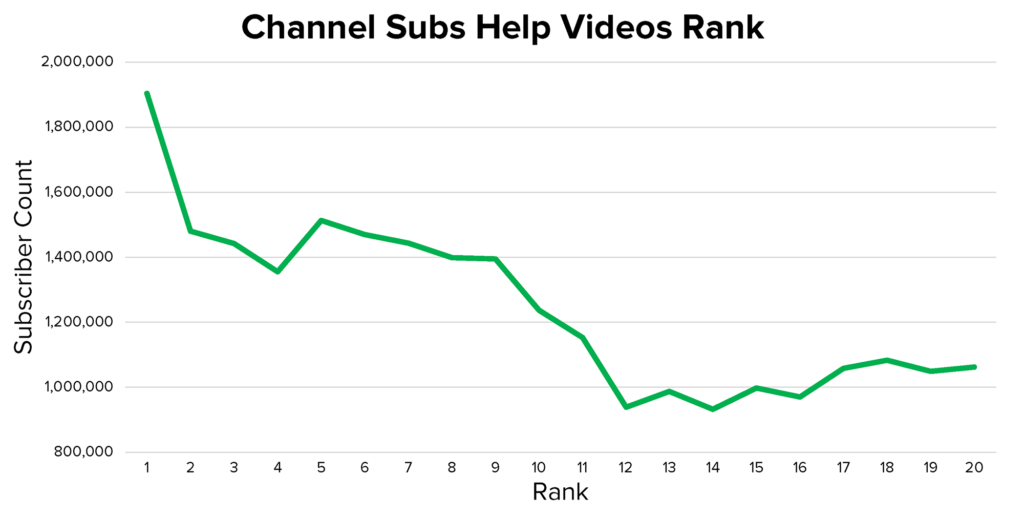
Likes
YouTube considers likes as it’s 3rd highest ranking factor.
You can get more likes in a number of ways
Produce an engaging video to satisfies the viewer’s request. They may need information about a certain topic, entertainment to distract them from studying or whatever it may be. If somebody likes your video then they are more likely to give it the thumbs up! You can ask your audience to like your video
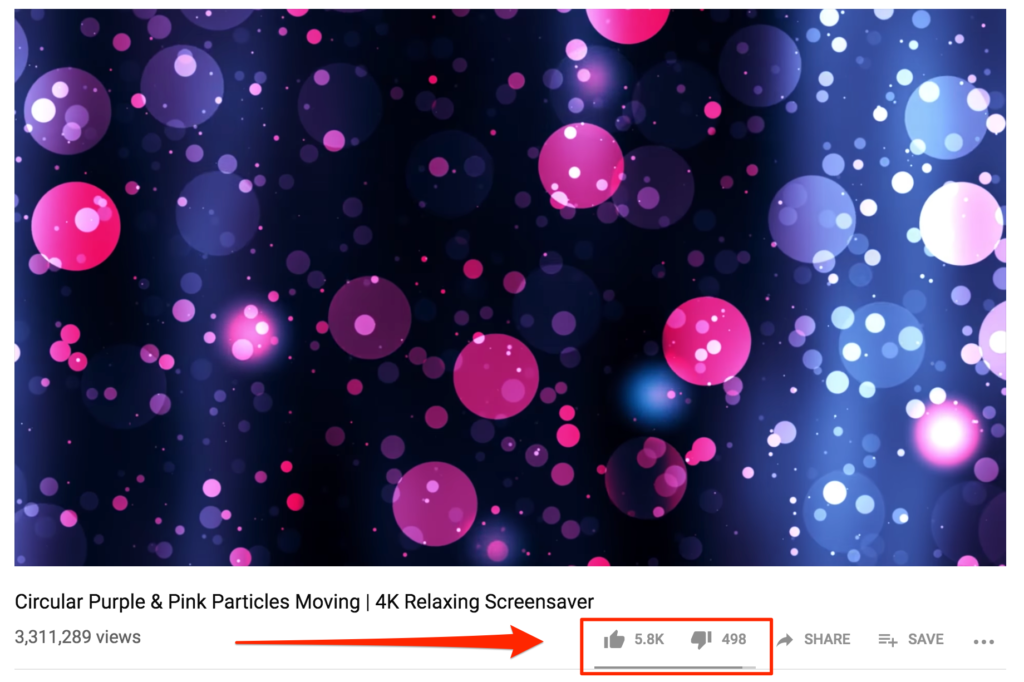
Another way is to ask for people to like your video. Try to make this as natural as possible as it can come across as needy and spammy if not done correctly.
Hot Tip: Take note of how your favorite YouTubers elicit likes, comments, shares and subscribers to their videos.
Tags
Keyword tags are something that used to exist with Google’s SEO but which are less relevant today. However, Youtube uses your tags to help with “suggested videos” which appear on the right hand side of your screen.
The more that your video appears in the recommended section then the more chances that people are going to watch your video (another reason to optimize your thumbnail to attract clicks).
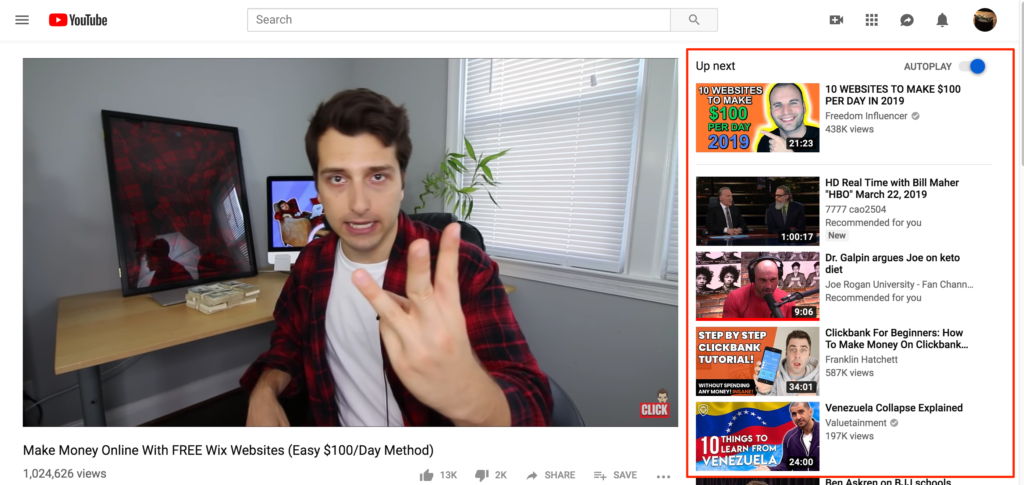
Your tags must be relevant to the content of the video but not too broad. Imagine that someone reads through your list of keywords and can know exactly what your video is about.
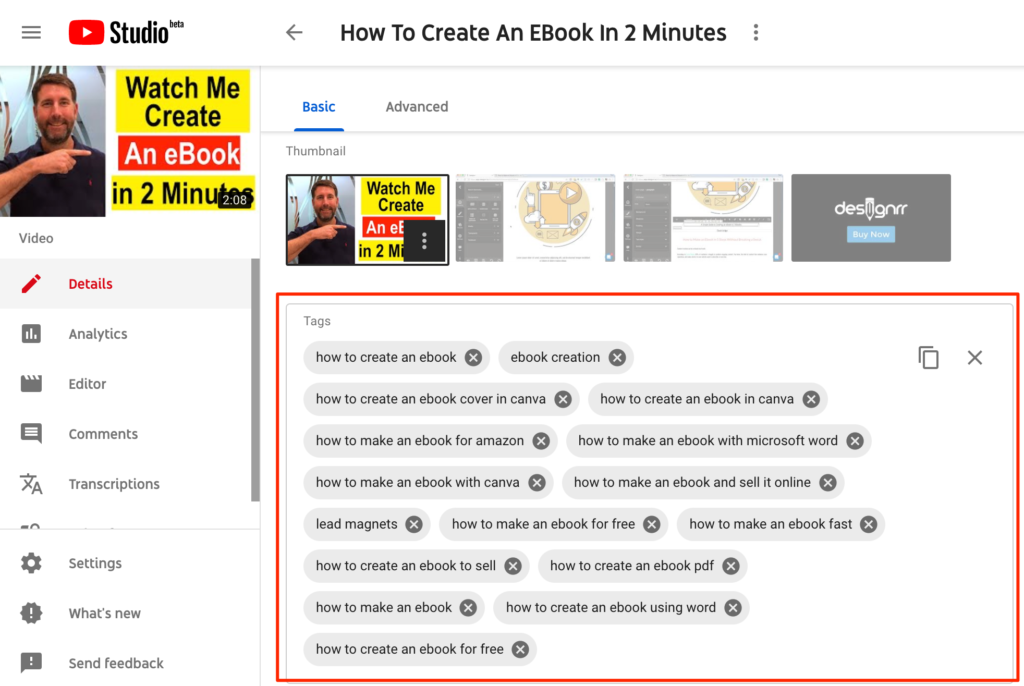
You can add your tags in your YouTube studio while editing your video.
Video Quality
Use 1080P or higher when selecting the video quality. No one will watch an old video that isn’t clean cut any more. As we move to 4K video this will become even more important.
CC/Subtitles
If you repeat spoken keywords throughout your video Youtube will recognise this through the closed captions (CC). It is always best to type in the dialogue yourself and sync it with your video. That way you can avoid any errors.
Or you can use a video transcribe tool like Designrr to transcribe your videos for you!
End Screens
An end screen is a youtube feature that will appear in the last 5-20 seconds of your video.
Once somebody has finished watching your video they need to make a decision. what do I do now, do I watch another video, go back to YouTube’s homepage, or do I go and make a sandwhich?
We use the endscreen to help retain that viewer by suggesting them another one of your videos. The more videos they watch, the more views they have, the more likely that they will subscribe and share, as well as building trust for your brand.
Hot Tip: Only use 2-3 end screens per video, otherwise it looks cluttered and you if give too many options then it becomes harder for someone to make a selection.
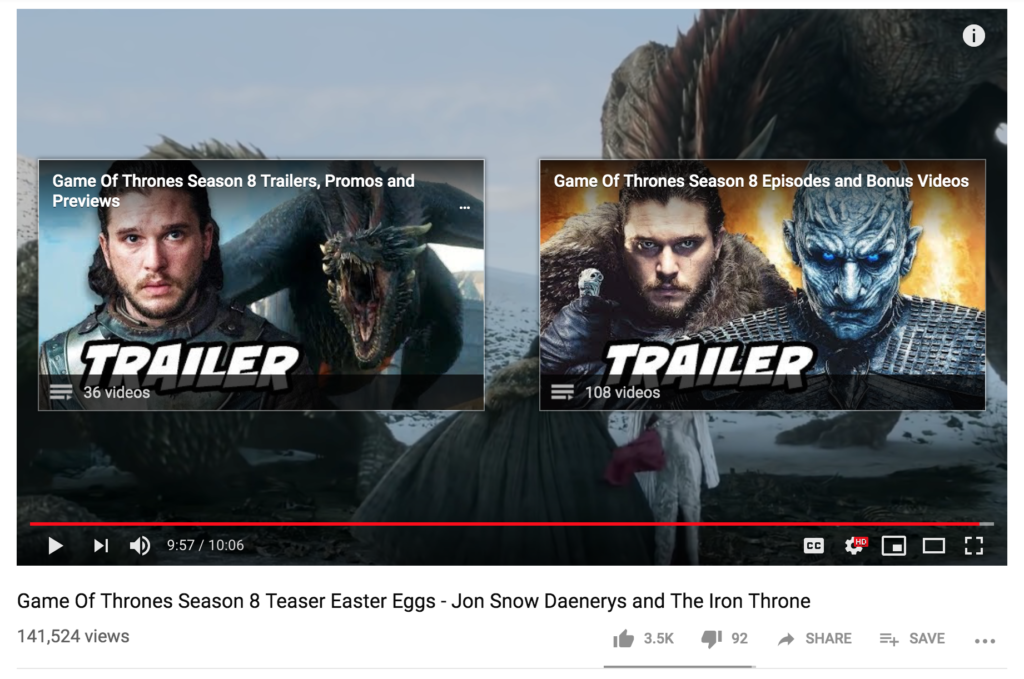
p.s. I’m a massive Game Of Thrones fan
Conclusion
YouTube uses many different metrics when choosing how to rank your video. Your primary goal is to create an engageing video that satisfies user intent.
Then you can optimize your video to help with click-through-rate
Then you market your video through your marketing channels to get it out and in front of as many people as possible.
If you follow these simple steps then you will give your videos a much needed boost in their rankings!
- 60Shares
33 27

